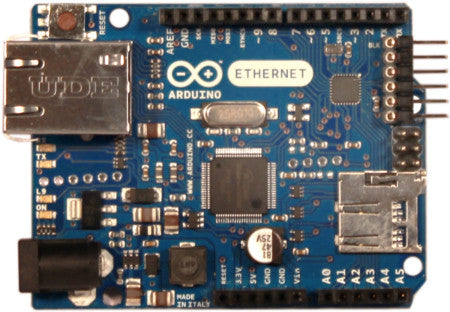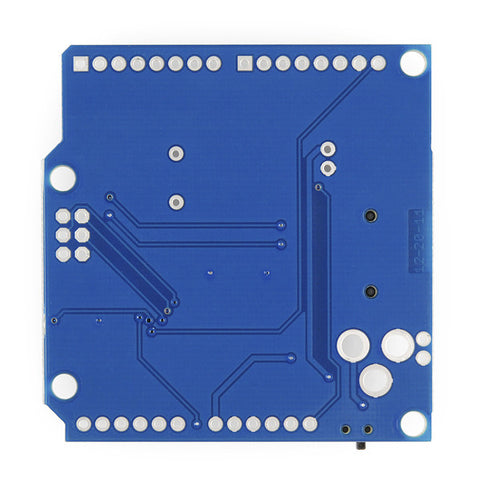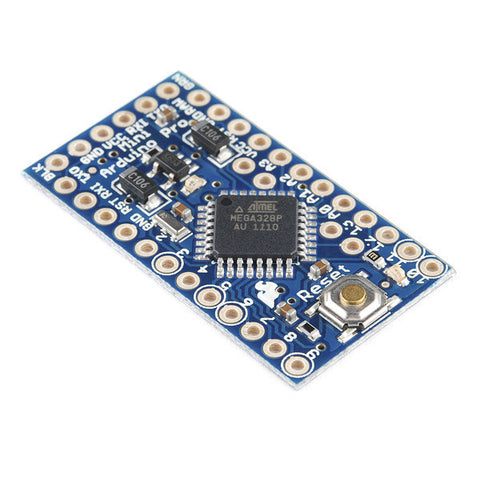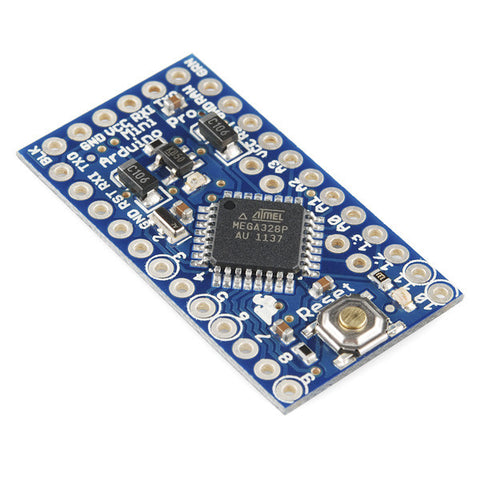Microcontrollers
- Arduino
- AVR Microcontrollers & Programmers
- Basic Stamp Modules and Starter Kits
- LilyPad E-Textiles
- PIC Microcontrollers & Programmers
- Rasberry Pi
Robot Kits
Electronics Parts
- Capacitors
- Crystals
- Diodes and Rectifiers
- Displays and Annunciators
- IC Sockets & Heat Sinks
- ICs
- LEDs and Photodetectors
- Resistors and Potentiometers
- Sensors
- Switches and Relays
- Transistors & FETs
- USB, Web & Memory Card Interfaces
- Wireless Communications
Hardware
- 3D Printers and Supplies
- Batteries
- BEAM Robot Kits
- Cables
- Glue
- Headers
- Metal Frame
- Mold Making and Casting Material
- Motor Controllers
- Motors
- Other Parts
- Paints
- Power
- Project Boxes
- Prototyping SMT by Schmartboard
- Prototyping
- Screws, Nuts & Bolts
- Servos
- Solar Cells And Education Kits
- Standoffs and Spacers
- Wheels
Tools
Education and Fun
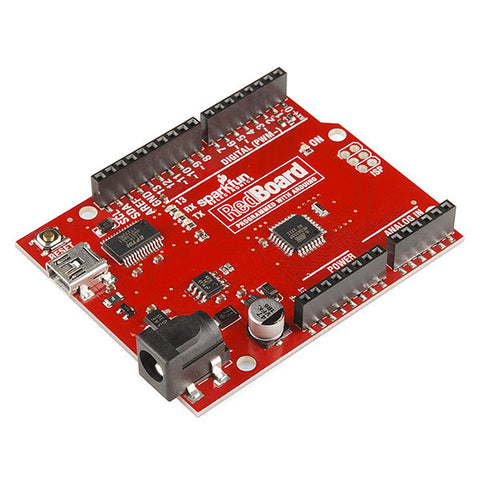
RedBoard - Programmed with Arduino
At SparkFun we use many Arduinos and we're always looking for the simplest, most stable one. Each board is a bit different and no one board has everything we want, so we decided to make our own version that combines all our favorite features. The RedBoard combines the simplicity of the UNO's Optiboot bootloader (which is used in the Pro series), the stability of the FTDI (which we all missed after the Duemilanove was discontinued) and the R3 shield compatibility of the latest Arduino UNO R3.
The RedBoard can be programmed over a USB Mini-B cable using the Arduino IDE: Just plug in the board, select "Arduino UNO" from the board menu and you're ready to upload code. RedBoard has all of the hardware peripherals you know and love: 14 Digital I/O pins with 6 PWM pins, 6 Analog Inputs, UART, SPI and external interrupts. We've also broken out the SDA, SCL and IOREF pins that showed up on the UNO R3, so the RedBoard will be compatible with future shields.
You can power the RedBoard over USB or through the barrel jack. The on-board power regulator can handle anything from 7 to 15VDC. Check out the related items below for a compatible wall-wart power supply.
The RedBoard can be programmed over a USB Mini-B cable using the Arduino IDE: Just plug in the board, select "Arduino UNO" from the board menu and you're ready to upload code. RedBoard has all of the hardware peripherals you know and love: 14 Digital I/O pins with 6 PWM pins, 6 Analog Inputs, UART, SPI and external interrupts. We've also broken out the SDA, SCL and IOREF pins that showed up on the UNO R3, so the RedBoard will be compatible with future shields.
You can power the RedBoard over USB or through the barrel jack. The on-board power regulator can handle anything from 7 to 15VDC. Check out the related items below for a compatible wall-wart power supply.
| Brand: | Sparkfun |
| Brand Part Number: | DEV-11575 |
| Our Part Number: | h4813 |
We Also Recommend